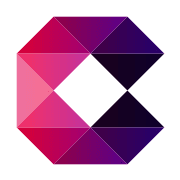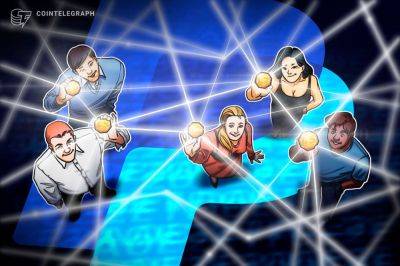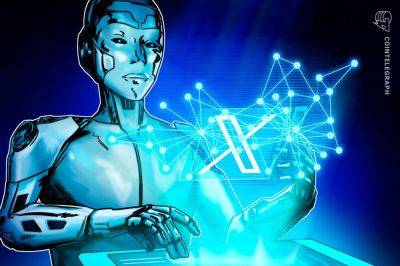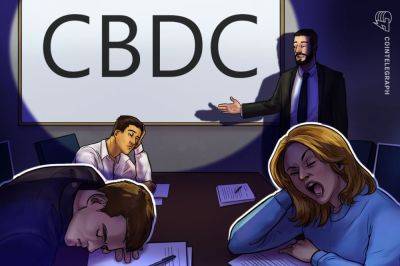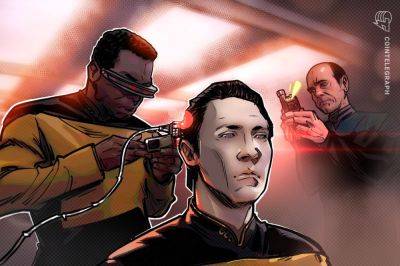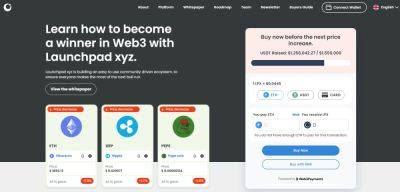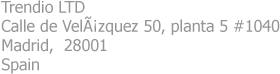How to use Microsoft Power BI
https://docs.google.com/document/d/1U8Kh-BgDD575lb3Mj3Xyqjd8_F8x65-gQ_muiys5up8/edit (piks for this article are in this doc)
In today’s data-driven world, organizations of all sizes are inundated with vast amounts of information. Extracting actionable insights from this data can be overwhelming and time-consuming.
Microsoft Power BI is a powerful business intelligence tool that empowers users to transform raw data into meaningful visualizations and interactive reports. In this article, we will delve into the basics of Microsoft Power BI and guide you through the process of harnessing its capabilities to unlock the full potential of your data.
A cloud-based business analytics application, Microsoft Power BI is made to connect, process and visualize data rapidly and effectively. It provides a user-friendly interface that enables data manipulation for both expert and non-technical users without the need for complex coding knowledge. The tool is a popular option for organizations all around the world because of its smooth connection with other Microsoft products, such as Excel and Azure.
In Power BI Desktop, there are three views available to users:
Related: How to use chatbots for virtual assistance
The first step is to connect Power BI to your data sources. It supports various data sources, including Excel spreadsheets, databases, cloud services and online platforms, such as Google Analytics. Once connected, Power BI will automatically refresh the data to ensure your reports are always up-to-date.
One might need to tidy up and format the data before they can visualize it. One can easily filter, sort, pivot and merge data tables using Power BI’s Power Query Editor. One can also create connections between various tables using the
Read more on cointelegraph.com